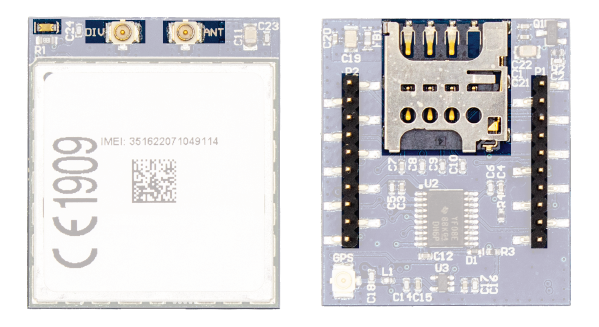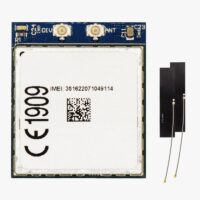4G NTRIP Master Hookup Guide
If you recevied 4G NTRIP as part of a simpleSSR kit, you don’t need this tutorial, use the simpleSSR hookup guide.
Hardware overview:
The 4G NTRIP Client is the easiest way to connect your simpleRTK2B board to your preferred NTRIP service. Just configure your NTRIP credentials and SIM Card parameters, introduce your SIM card, and let the module do the rest! In this guide we will explain you everything you need to know about this accessory.
The module has the following connections:
- XBee socket. This module is only compatible with High Power (HP) XBee Sockets.
- 2x uFL (also called IPEX) connectors for the radio communication. It is recommended to use both antennas for best performance.
- microSIM holder, like your mobile phone.
- Status LED:
- OFF: device OFF or in firmware upgrade mode
- ON: boot
- Fast blink (5 blinks/second): all good! device in run mode
- Slow blink (1 blink/second): device in command mode
- Fast+slow blink (irregular blink): modem is trying to connect to network.
This status should last a few seconds only in normal operation.
If this status remain active for long period, it means that the modem can’t connect to the network, it could be for several reasons (wrong APN, modem antennas not connected, bad cellular network coverage, …)
Variants:
Due to local regulations we had to design 2 variants:- Europe: for Europe, but also Middle East & Asia, compatible with:
- 4G Bands (MHz): B1(2100), B3(1800), B7(2600), B8(900), B20(800)
- 3G Bands (MHz): B2(2100), B8(900)
- 2G Bands (MHz): B3(1800),B8(900)
- North America: For USA* & Canada, compatible with 4G and 3G networks.
- 4G Bands (MHz): B2(1900), B4(1700), B5(850), B12/B13 (700)
- 3G Bands (MHz): B2(1900), B5(850)
Installing the 4G NTRIP Client:
The simpleRTK2B should be OFF. Always remove the power before connecting/disconnecting anything from a HP (High Power) XBee socket.
Don’t introduce the SIM card yet, or make sure PIN is disabled to avoid locking it.
If you received the 4G NTRIP Client as part of a kit, it’s already installed:
Before connecting for the first time, it is important that you disable the ZED-F9P data output to the XBee socket.
If you own a simpleRTK2B Pro board with onboard switch , and your board it’s still with default configuration, just move the switch to XBEE-to-UART2. UART2 is disabled by default so this will do the job.
If you own a simpleRTK2B V1, you will need the adapter for second XBee socket with High Power.
Now plug the 4G NTRIP Client on the HP (High Power) XBee socket.
Now it’s time to connect the antennas:
It is important to connect the 2 antennas to get the expected results.
If you have the internal antennas, try to glue them to the inner side of your plastic box. Don’t glue them to metallic surfaces. For tests on your desk, they also hold themselves in the air, just try to place them as far away as possible from each other for best performance.
If you have external antennas, try to connect them in the most outdoor possible location.
Parameters file:
In order to configure the 4G NTRIP Master, you will have to create your own Parameters File.Don’t introduce the SIM card yet, or make sure PIN is disabled to avoid locking it. SIM card must be introduced only after loading the parameters file.
- Fill in the gaps and click on “Generate Parameters File”.
- Store this file as we will use it later. You can change the name of the file to keep on your PC different Parameters Files.
Firmware and parameter update instructions
- Download the 4G NTRIP Master configuration tool (see below tthe link), unzip it in a folder
- Make sure your UART1/UART2 communications are disabled
- With the modem on top of your receiver, connect a USB cable to your PC and to the POWER+XBEE port
- Run the 4G NTRIP Master configuration tool
- Select proper COM port, make sure it is the POWER+XBEE COM port
- Want to update firmware? → Select firmware file (m2mapz*.bin)
- Want to update parameters? → Select parameters file (.txt) generated on the above form
- Want to use your own PointPerfect credentials? → Select credentials file (.json) as downloaded from Thingstream.
- Set a Custom command ONLY if needed The first time after updating the firmware, you will see a security issue. Please send your IMEI at info@ardusimple.com and we will provide a customized command to unlock your device.
- Click send file and follow instructions on screen
- When the process ends, remember to enable communications on UART1/UART2 again and you are ready to go
4G NTRIP Master Firmware
Last version: FW V2.26 updated on 09/01/2024
*** 4G NTRIP Master Changelog ***
2024-01-09 - FW V2.26
* Updated PP library
* Added PointPerfect support for Japan
2023-09-20 - FW V2.25
* Updated PP library and reconnection logic
* Fixed NTRIP server connectivity issue
2023-03-23 - FW V2.22
* Added UART, TCP and UDP network statistics message
* Improved UART RX data performance
* Increased PointPerfect maximum buffer size for new message compatibility
2023-02-02 - FW V2.21
* Fixed blocking socket issue with TCP client
2023-01-24 - FW V2.20
* Added UDP client compatibility with same features as TCP client
* Added NTRIP re-connection delay to avoid get kicked out from some casters
* Added PointPerfect support for Australia
* Improved PointPerfect credentials retrieval
2022-10-06 - FW V2.18
* New PointPerfect library:
- Rejection/dropping of satellites having quality indicators significantly
larger than that of other satellites.
- Prediction of ionosphere ceased for individual satellites missing from
epoch data.
2022-09-26 - FW V2.17
* New PointPerfect library to use the service with non-ublox receivers.
2022-09-23 - FW V2.16
* Fixed critical issue with NTRIP Server
* Enable high precision coordinates with NMEA-PUBX,00 message on TCP client
* Added PointPerfect support for South Korea
* Watchdog implemented
* Updated welcome message
2022-06-24 - FW V2.14
* Added PointPerfect support for non u-blox receivers
2022-04-13 - FW V2.13
* Added TCP socket client functionality
* Added NTRIP Server functionality
* Added PointPerfect functionality
* Compatibility with APN authentication
2020-09-25 - FW V1.53
* Reconnection speed dramatically improved after restart or connection loss
* Pins with leading zeros are properly printed during startup
2020-09-15 - FW V1.52
* Faster recovery after caster stops sending corrections
2020-07-27 - FW V1.51
* Improved usability for Enterprise SIMs
2020-07-20 - FW V1.4
* Compatibility with Enterprise SIMs
2020-07-02 - FW V1.3
* Stability fixes
2020-06-25 - FW V1.2
* Improved security
2020-06-07 - FW V1.1
* SIM pin fix * SAPOS caster fix
* NTRIP credentials multi-line fix
2020-05-29 - FW V1.0
* First release4G NTRIP Master Configuration Tool
Last version: V1.7 updated on 2023-01-23*** 4G NTRIP Master Configuration Tool*** 2023-01-23 - V1.7 * FIX: issue with uploading PP certificates * NEW: tool version shown in debug.log 2022-06-22 - V1.6 * FIX: issue with North America modems corrected * NEW: added GUI terminal for easy copy&paste when debugging * NEW: added button to remove files from tool to avoid restarting the app 2022-05-12 - V1.3 * FIX: add root-CA certificate to allow using ArduSimple FREE PointPerfect corrections * CHANGE: improved GUI behavior 2022-04-13 - V1.1 * First release
Basic troubleshooting
- If your 4G NTRIP Master does not work, we recommend you to enable the debug mode and look at the terminal window of the 4G NTRIP Master Configuration Tool
- If you see this error SIM NOT INSERTED OR PIN NOT CORRECT, make sure you have the SIM card properly inserted, that the PIN number is correct and if you still have the error, please check with your smartphone that the SIM PIN is ok, you may have locked it and need to reset it with your PUK code
- If you see this log all the time:
$GPTXT,SM_REG: 1 – OK, REGISTERED
$GPTXT,State main, ntr, tcp, pp, ntr_srv: 2, 0, 0, 0, 0
$GPTXT,SM_PDP: PDP ACTIVATION STATE ACTIVE
$GPTXT,SM_GIP: NOK, IP NOT RECEIVED
Try to enable enterprise mode and restart your modem
-
Sale!
 Made in EuropeRTK starter kits
Made in EuropeRTK starter kitssimpleRTK2B – 4G NTRIP Starter Kit
420,00€ Select options This product has multiple variants. The options may be chosen on the product page -
Plugins
4G NTRIP Master
156,00€ Select options This product has multiple variants. The options may be chosen on the product page
 and
and