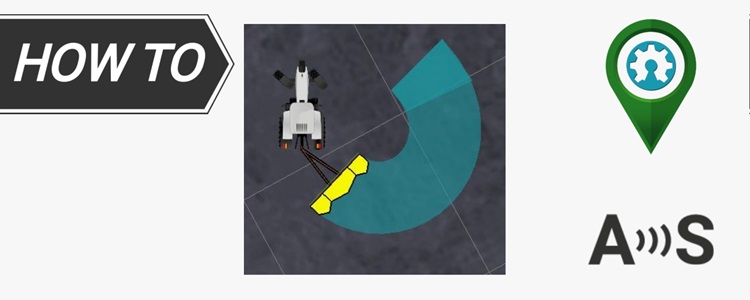Using the ArduSimple Kit with AgOpenGPS for Lightbar Visual Guidance


Are you struggling with overlaps or missed areas during planting or spraying?
These challenges are common in precision farming, but with the right tools, they can be easily resolved. Using the ArduSimple Kit with AgOpenGPS, you can achieve lightbar visual guidance to optimize your farming operations and boost productivity.
What is AgOpenGPS?
AgOpenGPS (AOG) is an open-source GPS guidance software that can function as a basic visual guidance and scale up to RTK autosteer with section control.
The visual guidance system helps optimize the farming process by preventing overlaps and missed areas, ultimately improving accuracy and productivity during precision farming tasks.
The visual guidance system helps optimize the farming process by preventing overlaps and missed areas, ultimately improving accuracy and productivity during precision farming tasks.
How to setup RTK kit and AgOpenGPS on a tractor
To get started, all you need is:
The customer configured the GNSS RTK receiver, following the steps outlined in our tutorial on How to Connect GNSS RTK Receiver and AgOpenGPS for Precision Farming. He used an online NTRIP correction service to get correction data on the receiver. The Windows tablet was mounted in the cabin using a tablet holder and ANN-MB antenna was placed on top of the tractor for optimal satellite signal reception.
Note that the antenna should remain stable and not move due to the vibrations when driving on uneven terrain. The magnet on the antenna is usually strong enough, but in exceptionally bumpy terrains additional fixing methods, such as tape (ensuring it doesn’t cover the antenna) or screws, may be needed for extra stability.
- Windows 10 tablet or laptop
- GNSS/RTK receiver and antenna like simpleRTK2B – Basic Starter Kit
The customer configured the GNSS RTK receiver, following the steps outlined in our tutorial on How to Connect GNSS RTK Receiver and AgOpenGPS for Precision Farming. He used an online NTRIP correction service to get correction data on the receiver. The Windows tablet was mounted in the cabin using a tablet holder and ANN-MB antenna was placed on top of the tractor for optimal satellite signal reception.
Note that the antenna should remain stable and not move due to the vibrations when driving on uneven terrain. The magnet on the antenna is usually strong enough, but in exceptionally bumpy terrains additional fixing methods, such as tape (ensuring it doesn’t cover the antenna) or screws, may be needed for extra stability.
How does visual guidance improve farming
These challenges are common in precision farming, but with the right tools, they can be easily resolved. Using the ArduSimple Kit with AgOpenGPS, you can achieve lightbar visual guidance to optimize your farming operations and boost productivity. Watch it in action!
Challenges and how to overcome them
One of the drawbacks of visual guidance is that it can be challenging for manual driving to maintain precision, especially in uneven terrain. In the video we can see the tractor’s path may deviate significantly, particularly when making turns, leading to larger errors along the route. These inaccuracies can affect the overall efficiency of farming operations.
However, this issue can be resolved by using autosteer, which provides automated control, ensuring consistent and accurate guidance regardless of terrain, thus reducing errors and improving precision.
However, this issue can be resolved by using autosteer, which provides automated control, ensuring consistent and accurate guidance regardless of terrain, thus reducing errors and improving precision.
Related products and tutorials
-
Sale!
 Made in EuropeRTK starter kits
Made in EuropeRTK starter kitssimpleRTK2B – Basic Starter Kit
From 199,00€ This product has multiple variants. The options may be chosen on the product page
 and
and