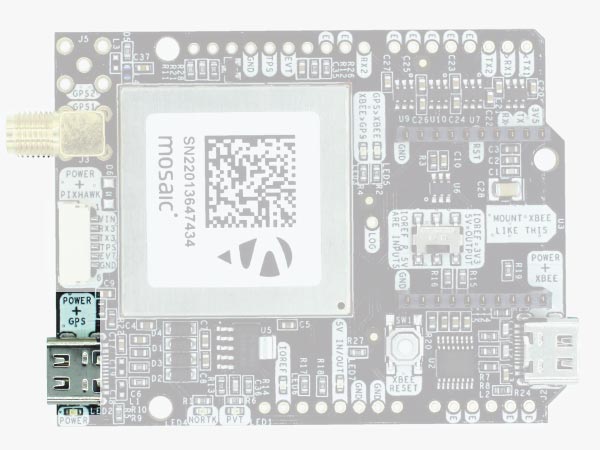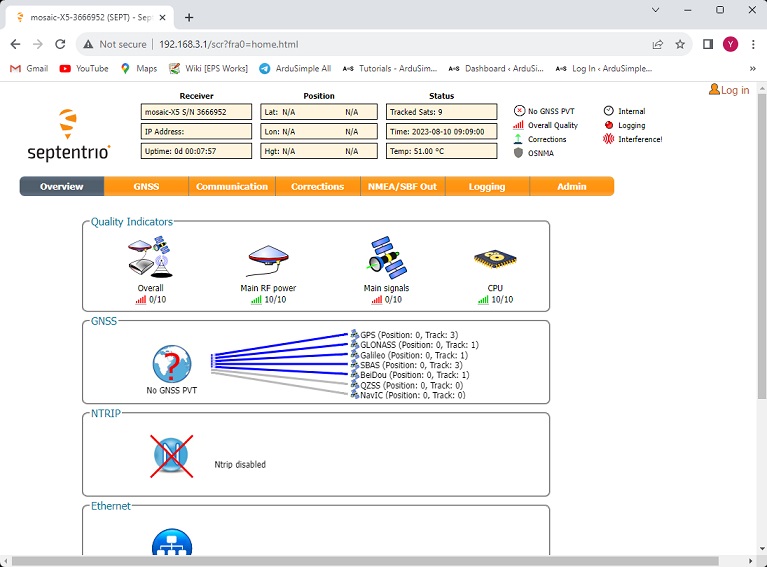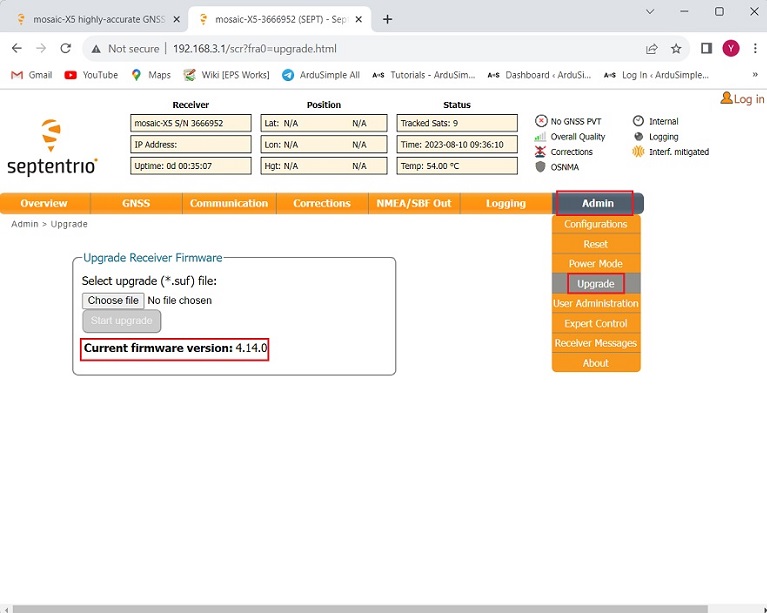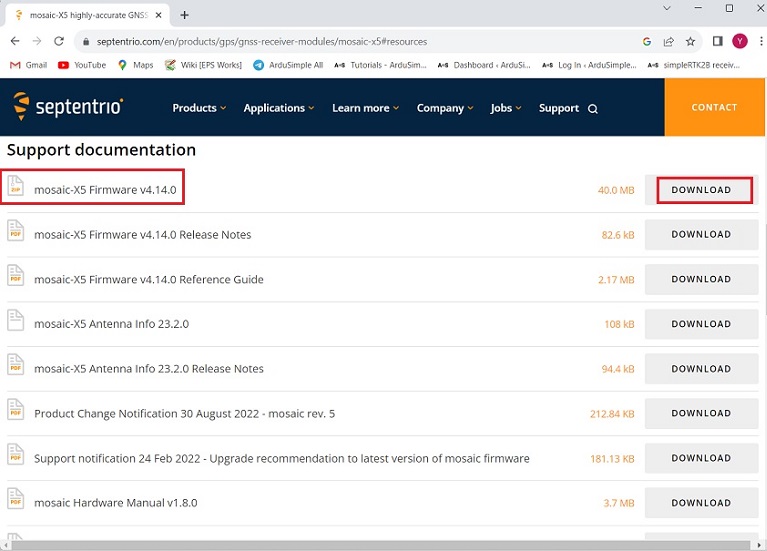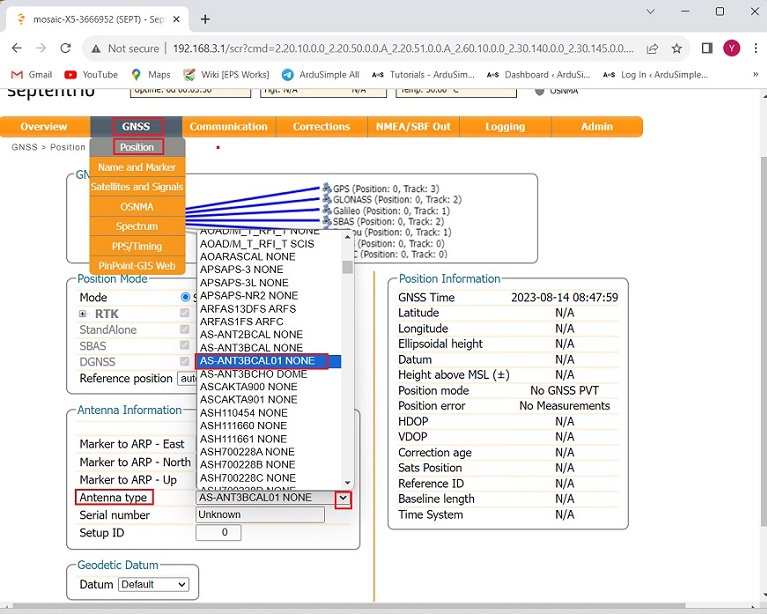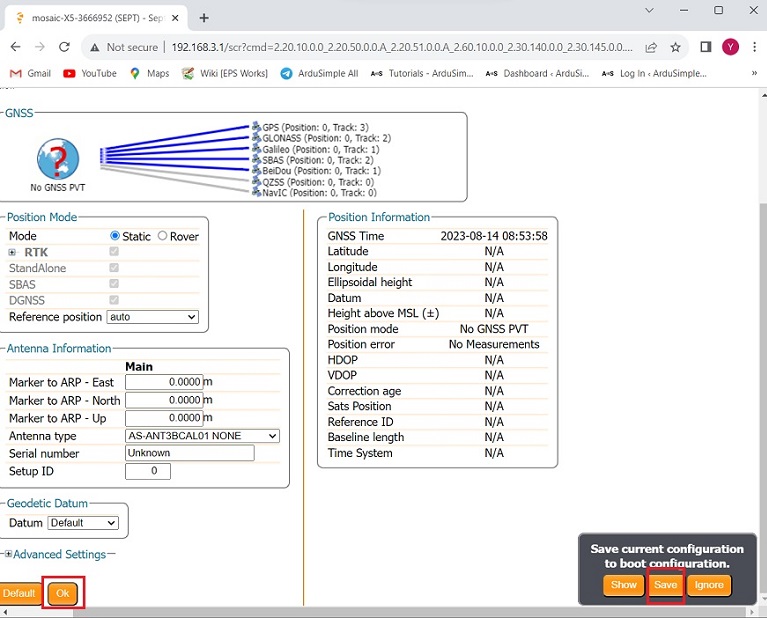How to load antenna calibration files to simpleRTK3B receivers
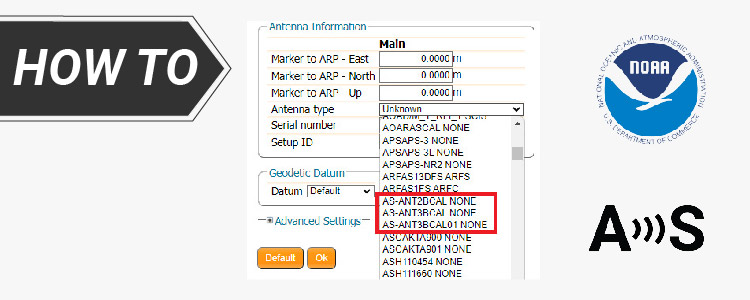
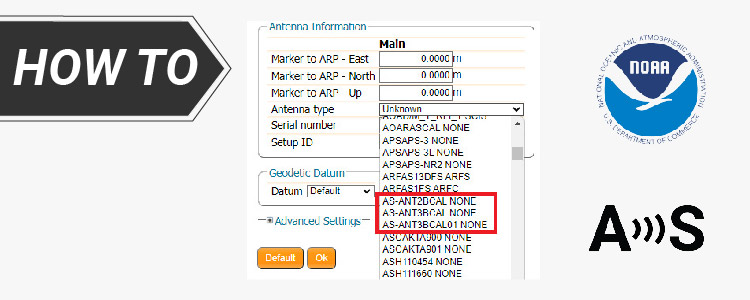
Antenna calibration files are used to increase even more the accuracy of GNSS measurements.
If you have a double or triple band calibrated antenna, you can use their ANTEX and ANTINFO calibration files available from NOAA for post-processing.
If you have a simpleRTK3B Pro (Septentrio Mosaic-X5) or simpleRTK3B Heading (Septentrio Mosaic-H) GNSS receivers, you can use this calibrations directly for RTK positioning.
The process is extremely easy, you don’t even need to download the ANTEX/ANTINFO files from NGS/NOAA.
Required hardware:
How to load antenna calibration files to your simpleRTK3B receivers?
- Connect your receiver to your PC via the USB port label as POWER+GPS.
- Open a browser and go to 192.168.3.1. The Septentrio web interface will appear.
- Go to Admin –> Upgrade and make sure you have the latest firmware.
Current firmware version should be >= 4.14.0
- If you don’t have the latest firmware, please check Septentrio website download it and upgrade your receiver.
- Go to GNSS –> Position –> Antenna Information –> Antenna type. Select your ArduSimple antenna (AS-ANT3BCAL01 NONE).
- Click Ok, and Save the configuration.
Now the calibration files of your antenna are loaded to your receiver.
If you want to do this tutorial, we have all the products in stock and ready to be shipped: and
and