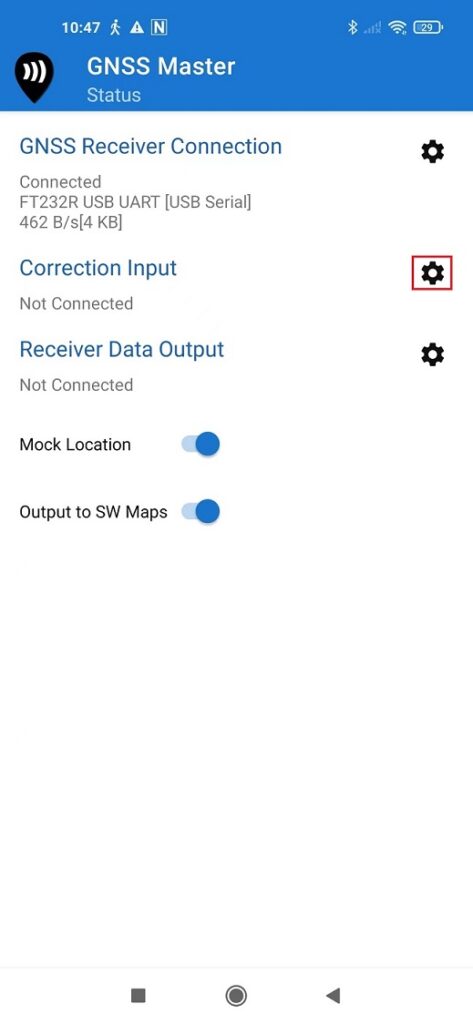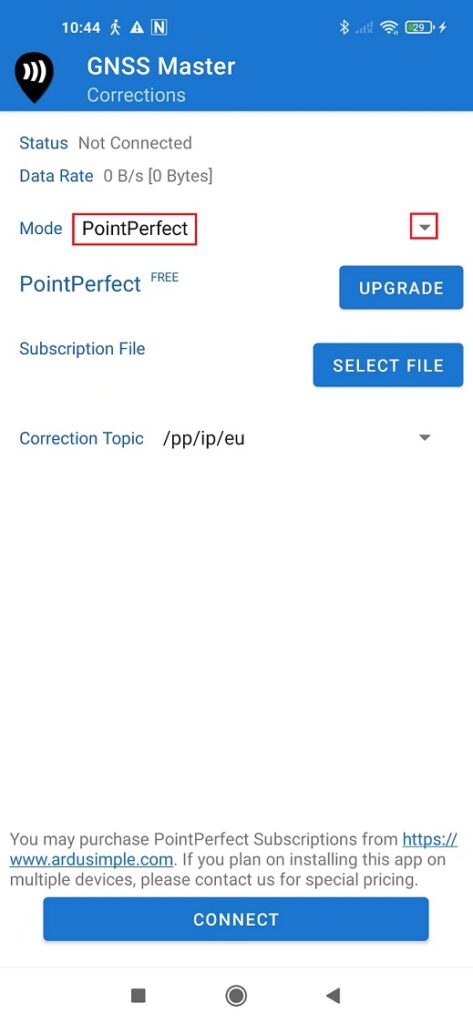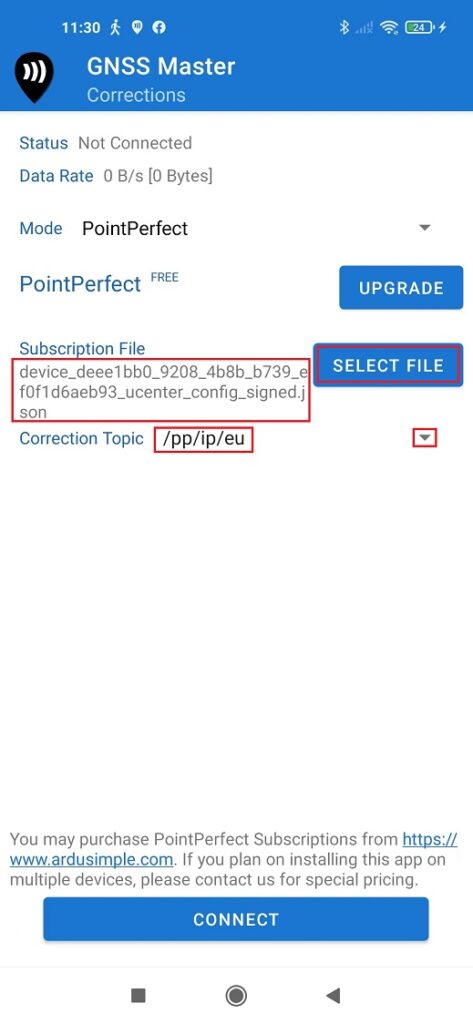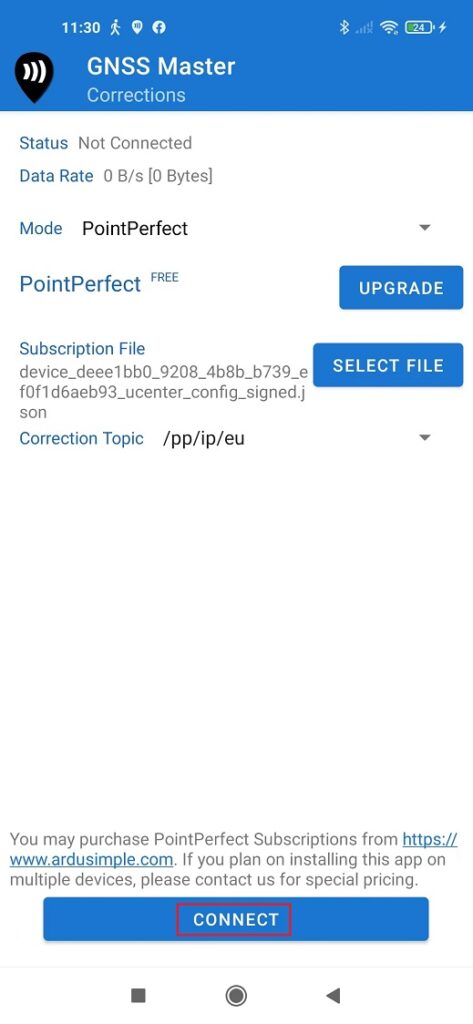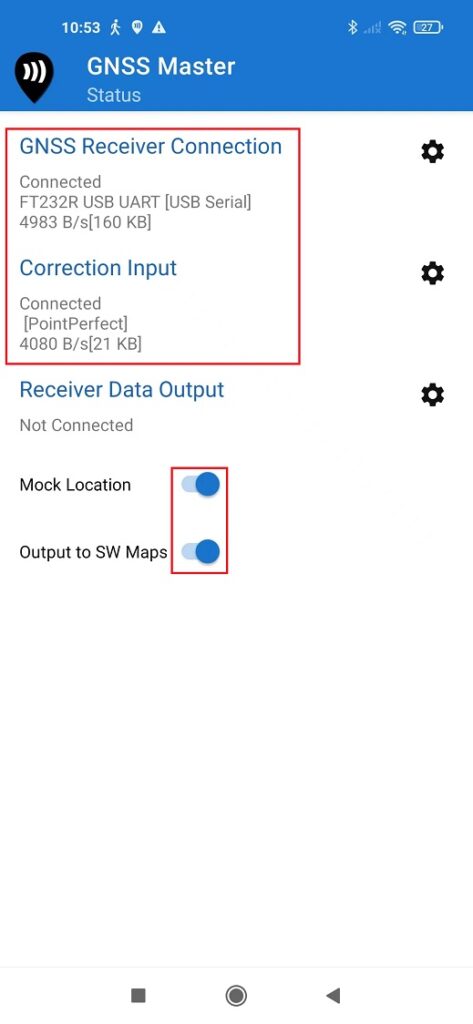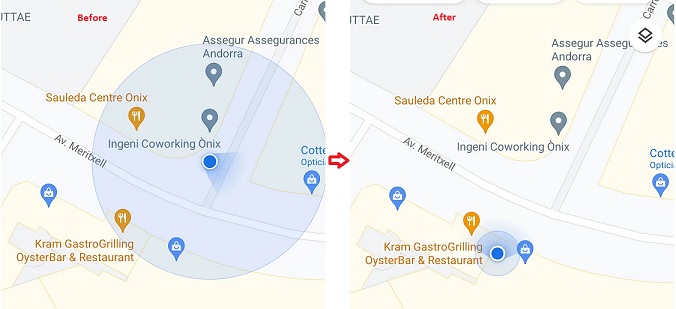How to use PointPerfect augmentation service with any Android App
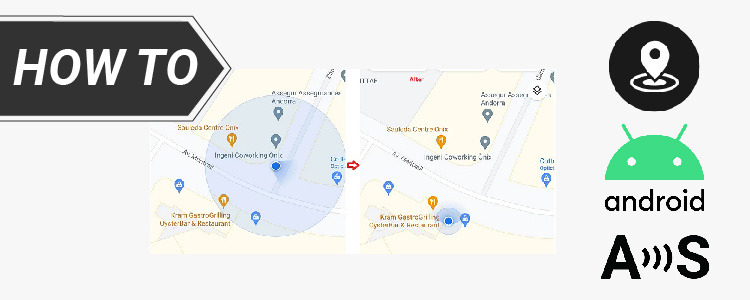
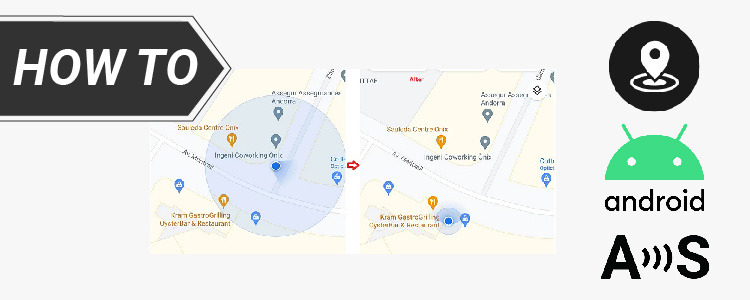
In this tutorial we will explain how to use PointPerfect on your Android devices.
PointPerfect is u-blox PPP-RTK GNSS augmentation data service which delivers centimeter-level accuracy in seconds on a continental scale.
In this tutorial we will use GNSS Master app because it has built in PointPerfect capability to send corrections directly to your GNSS receiver.
Note: Using PointPerfect requires a GNSS receiver capable of decoding and applying SPARTN corrections. Currently, only u-blox F9P/F9R/F9K receivers are supported.
Required hardware:
- RTK Handheld Surveyor Kit or RTK Calibrate Surveyor Kit or RTK Portable Bluetooth Kit
- Android smartphone/tablet with internet connection (make sure your device supports Bluetooth 2.0 or has USB OTG capabilities)
Required software:
- GNSS Master app (You can install it from the Google Play Store)
How to use PointPerfect with any Android App?
Firstly, install GNSS Master app, enable Mock location in your Android device, and connect your RTK receiver to your Android device.
If you don´t know how to do this, have a look at this tutorial.
Secondly, enable PointPerfect correction.
- Obtain a PointPerfect subscription to use this service. Subscriptions can be purchased from ArduSimple.
- Copy your PointPerfect subscription configuration JSON File to your Android phone or tablet.
- In GNSS Master, open Correction Input by clicking the gear icon.
- In Mode select PointPerfect.
- Click the Select File button. Then, select your PointPerfect subscription configuration JSON File which you get from step1.
- Enter the Correction Topic for your region. For example, if you are in Europe then choose /pp/ip/eu.
Refer to PointPerfect Service Description for more details. - Press the Connect button.
- Go back to main menu. Now you should see in Correction Input it says Connected and with data transfer.
Don´t forget to enable Mock Location.
- Now you will see a better accuracy of location in your preferred map app. Following is an example of Google Maps.
If you want to use PointPerfect on your PC or with other ArduSimple receivers, check out the following tutorials:
If you want to do this tutorial, we have all the products in stock and ready to be shipped:
 and
and