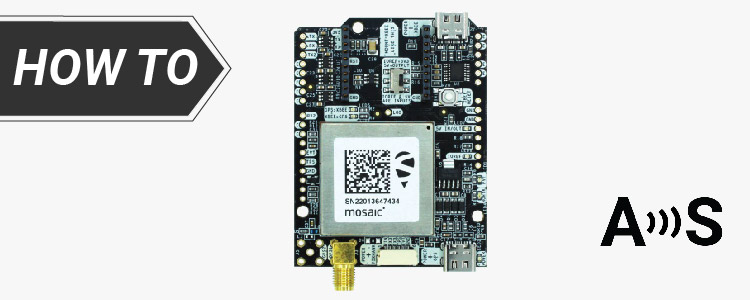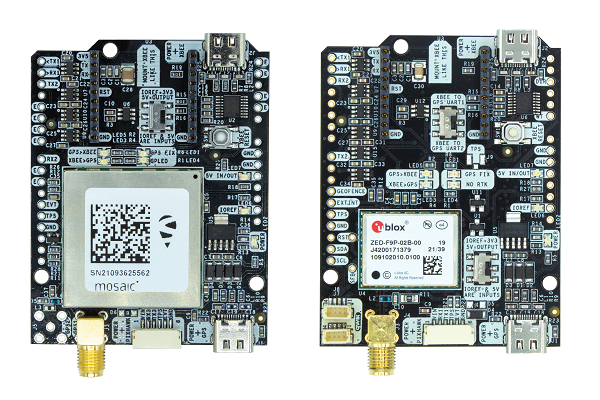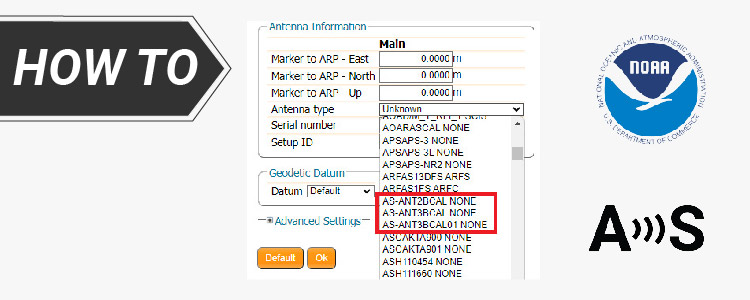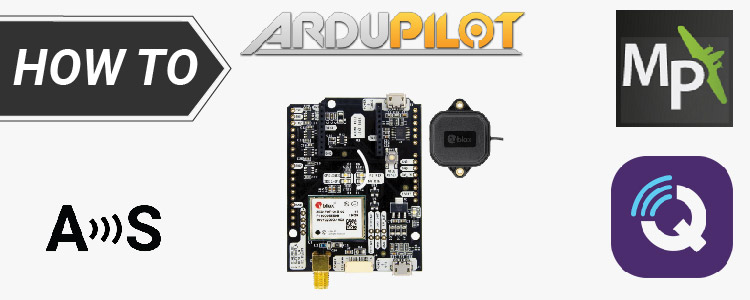How to use PointPerfect with Septentrio and non u-blox receivers
PointPerfect is a PPP-RTK GNSS augmentation data service that delivers centimeter-level accuracy in seconds on a continental scale without the need of a base station. If you want to learn if RTK-SSR is right for you, we have it explained: PointPerfect PPP-RTK augmentation service. If you have a u-blox receiver, check out our ArduSimple tutorial […]
How to use PointPerfect with Septentrio and non u-blox receivers Read More »
 and
and