COM ports disappear after latest Windows 10 update and how to fix it
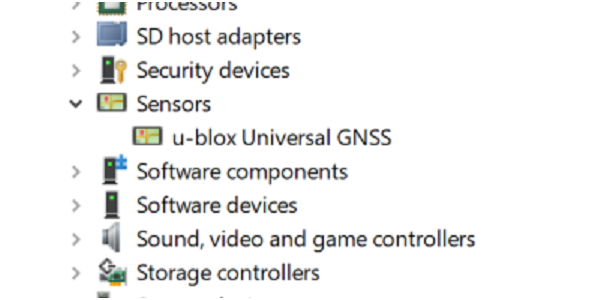
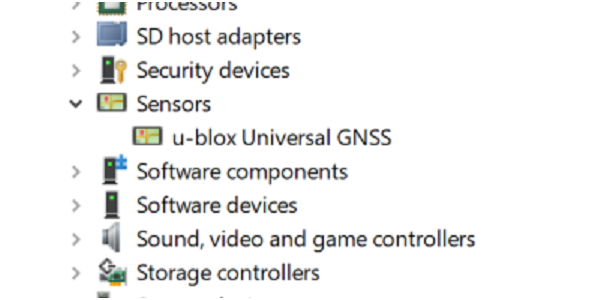
This week’s Windows update has introduced a “sensor driver” for u-blox GPS receivers. This means that simpleRTK2B board with ZED-F9P are recognized by default as a positioning sensor for Windows, and not anymore as a COM port.
But we don’t want that, as most of the applications we use work with COM ports. While we are trying to figure out a simple workaround to the problem, here we share with you a temporary solution.
- Open Windows Device Manager and search for “Sensors” > “u-blox Universal GNSS”
- Right click > Uninstall Device
- Disconnect and connect again. First you will see a COM port but wait 10 seconds until the sensor driver kicks in again… This time Right Click > Properties > tab “Driver” and select “Roll back driver”. Now it will show again as COM port… but will still not work.
- The final step is to disconnect and connect again. This time you should finally see the COM port again.
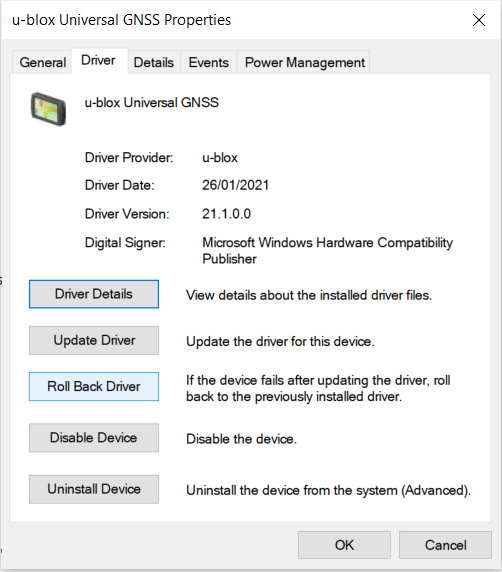
This solution is permanent, until you connect the same board to another USB port… or you connect a second simpleRTK2B! Hope we can find a simple solution soon.
 and
and 





