Disable UART1/UART2 communications
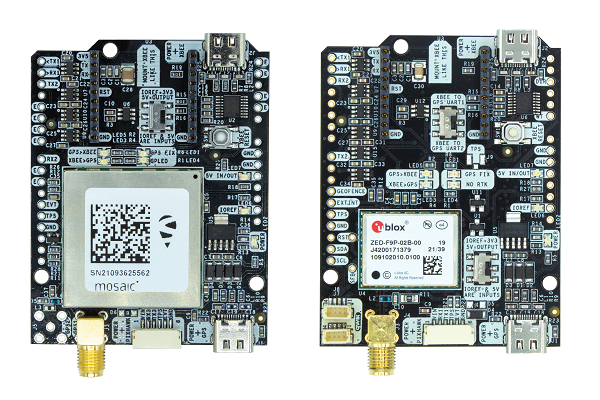
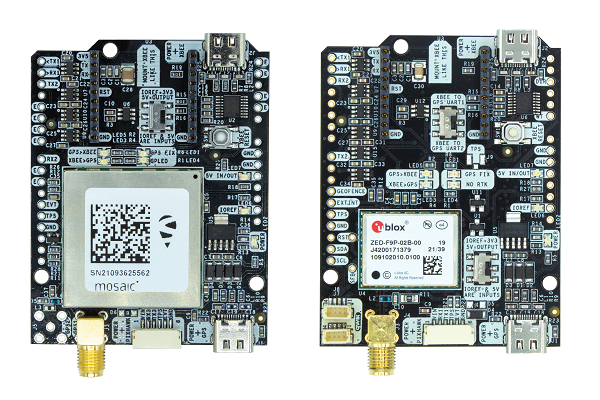
When configuring the 4G NTRIP Master, UART1/UART2 communications (out) need to be disabled.
In this quick tutorial we will cover this, for both the simpleRTK2B and simpleRTK3B modules.
simpleRTK2B
- Connect your receiver via the POWER+GPS port
- Open u-center and connect it to your receiver
- Go to View > Messages View > UBX-CFG-PRT
- Set target UART1, click Poll and write down Protocol Out
- Set Protocol out to none
- Click Send
- Set target UART2, click Poll and write down Protocol Out
- Set Protocol out to none
- Click Send
- Go to UBX-CFG-CFG
- Select Save current configuration
- Click Send
- You have now disabled all communications (out) on UART1 and UART2 and can proceed to program the 4G NTRIP Master
- If you want to restore the original settings, repeat the same process and set UART1/UART2 Protocol Out as it originally was
simpleRTK3B
- Connect your receiver via the POWER+GPS port
- Wait 10 seconds
- Open a browser and type http://192.168.3.1/
- Go to NMEA/SBF Out, write down or take a screenshot of the settings
- Delete any COM2 settings
- Save settings in the memory (bottom right popup)
- You have now disabled all communications (out) on COM2 and can proceed to program the 4G NTRIP Master
- If you want to restore the original settings, repeat the same process and set COM2 settings as it originally was
- We suggest that you go to Corrections > Input > COM2 and set RTCMv3, click Ok and Save changes
 and
and 





