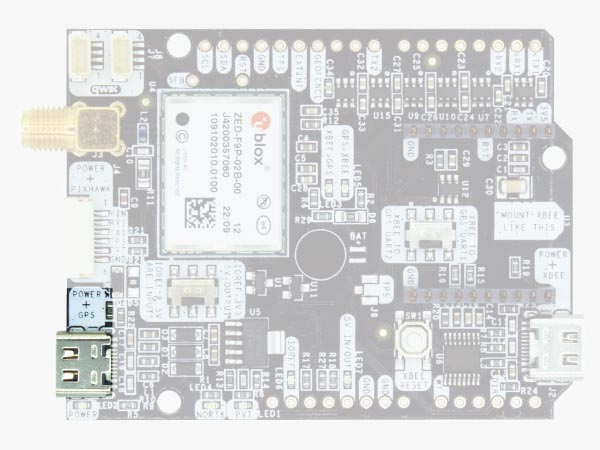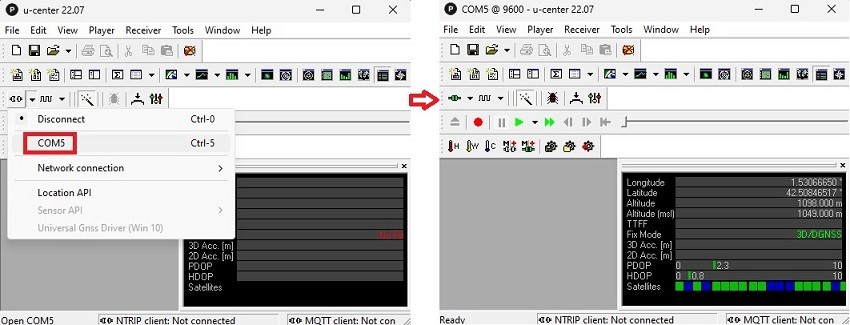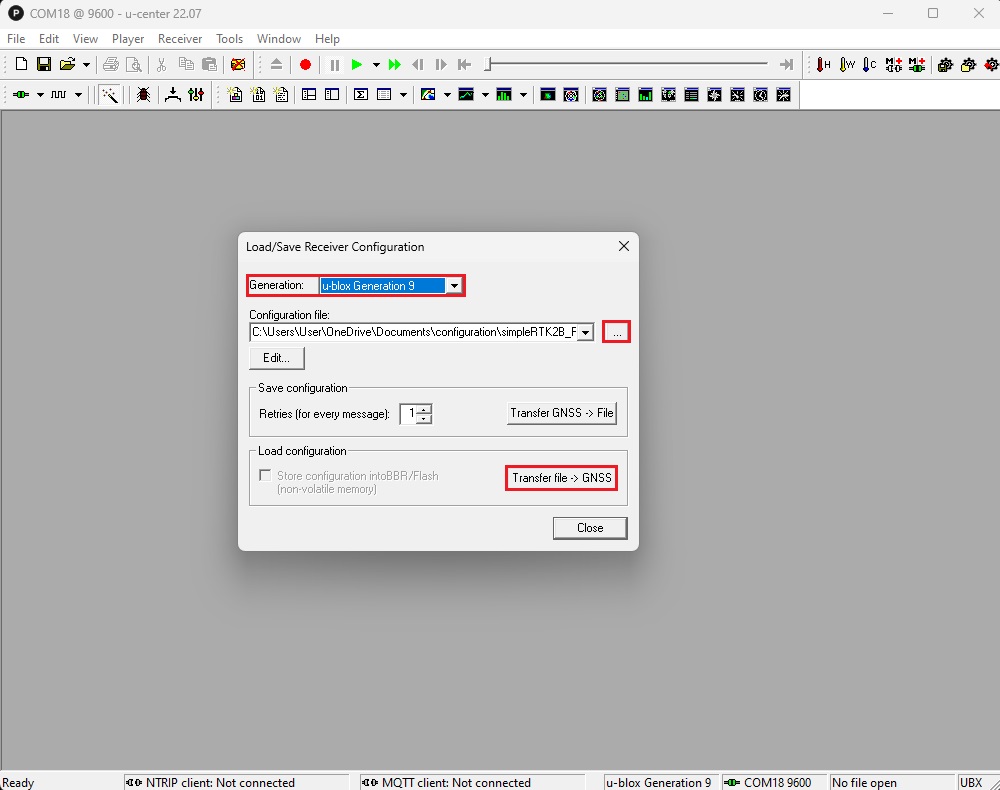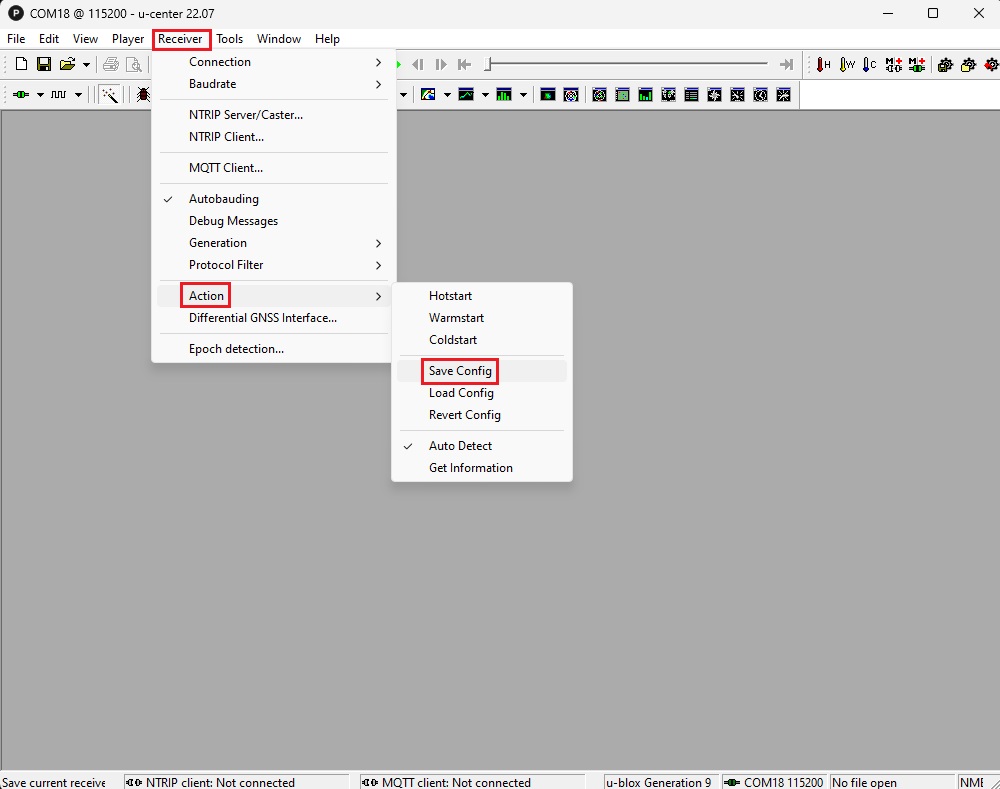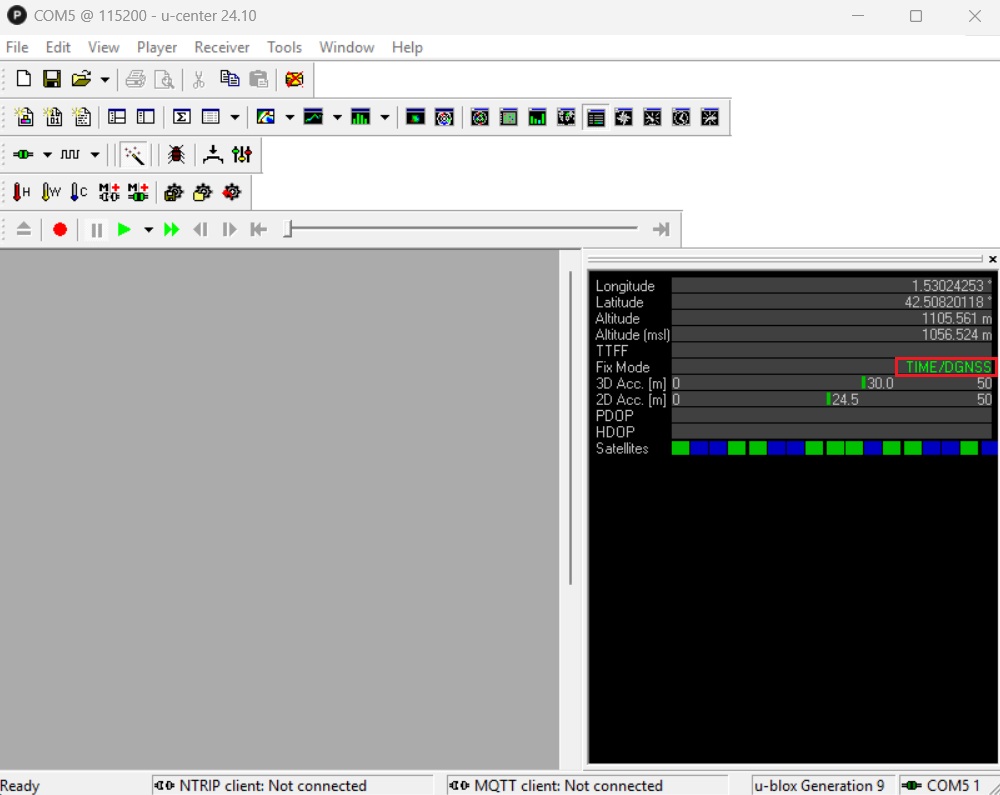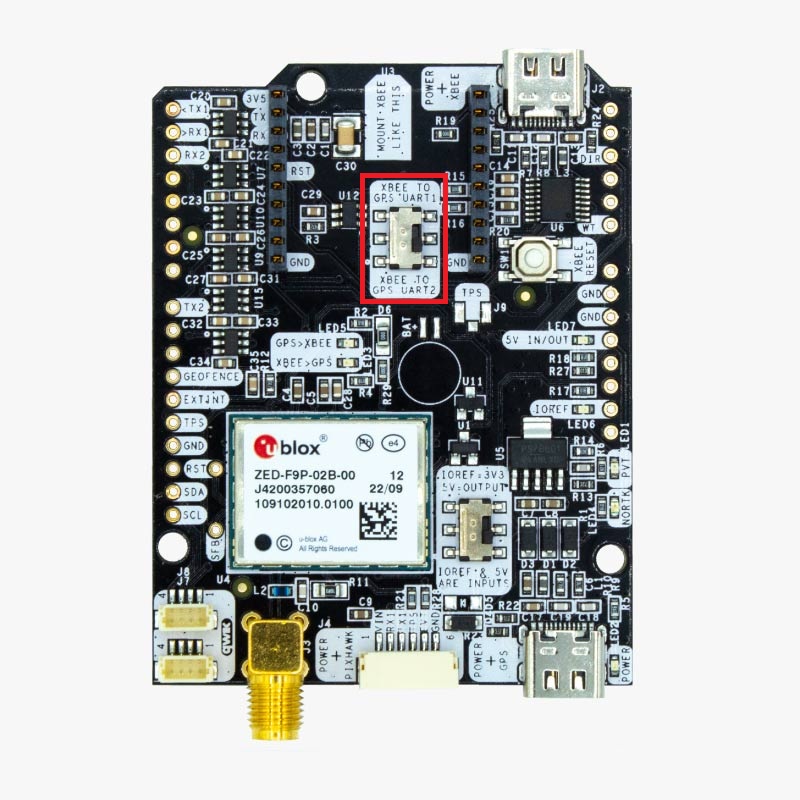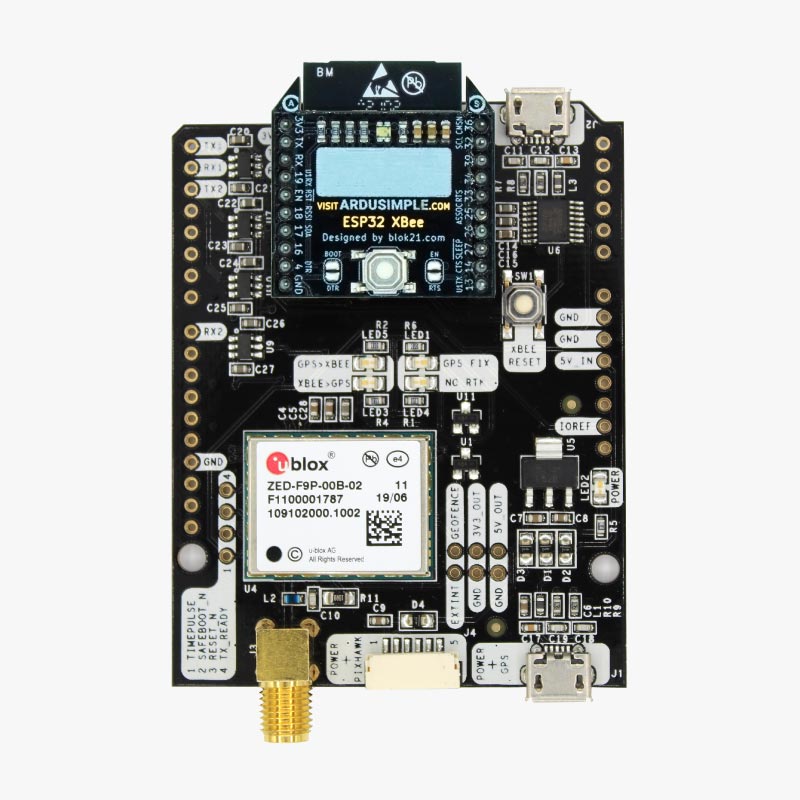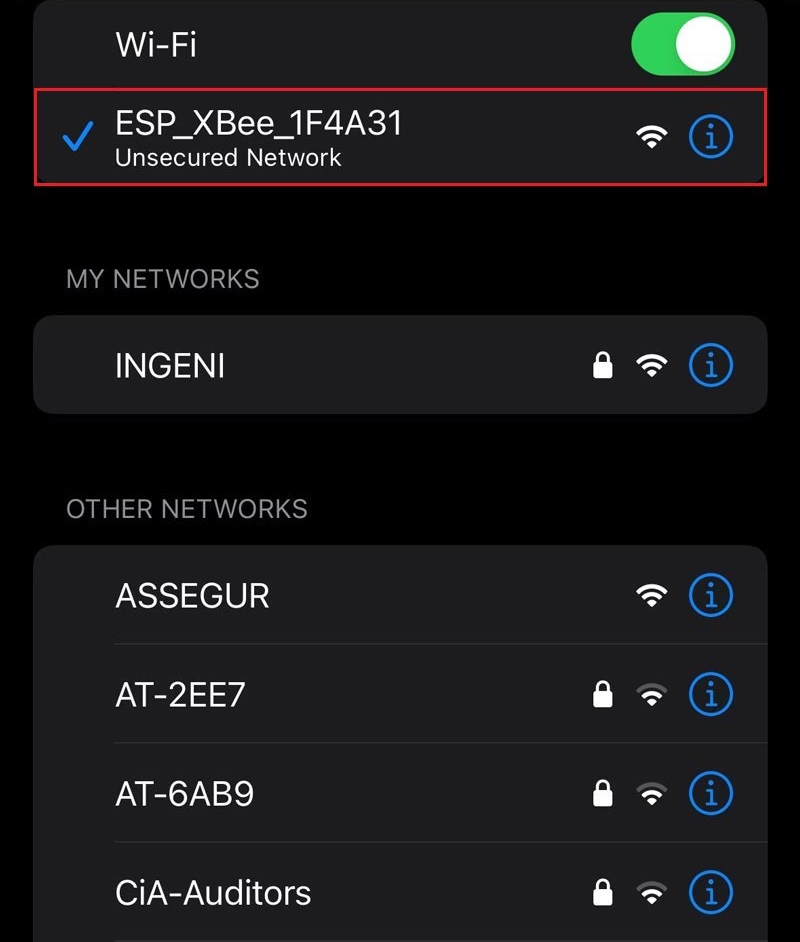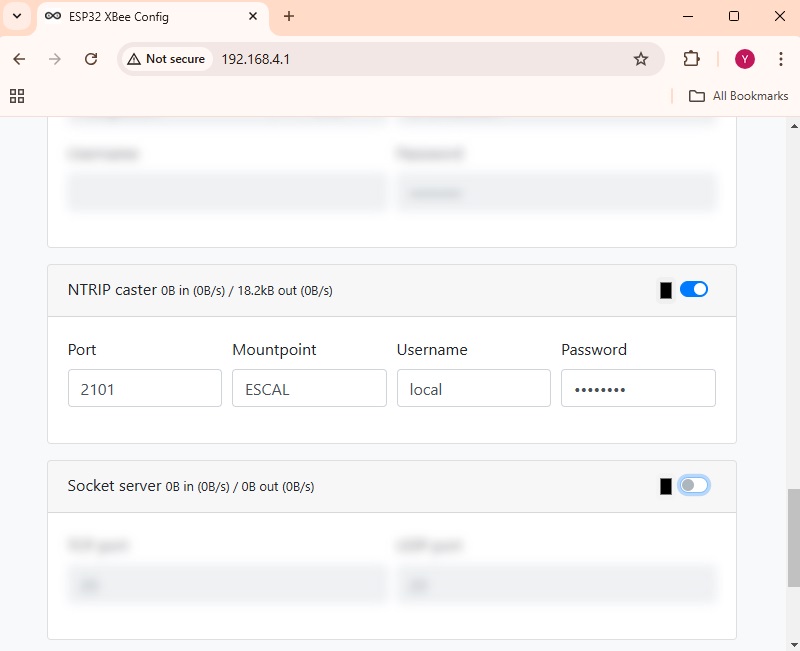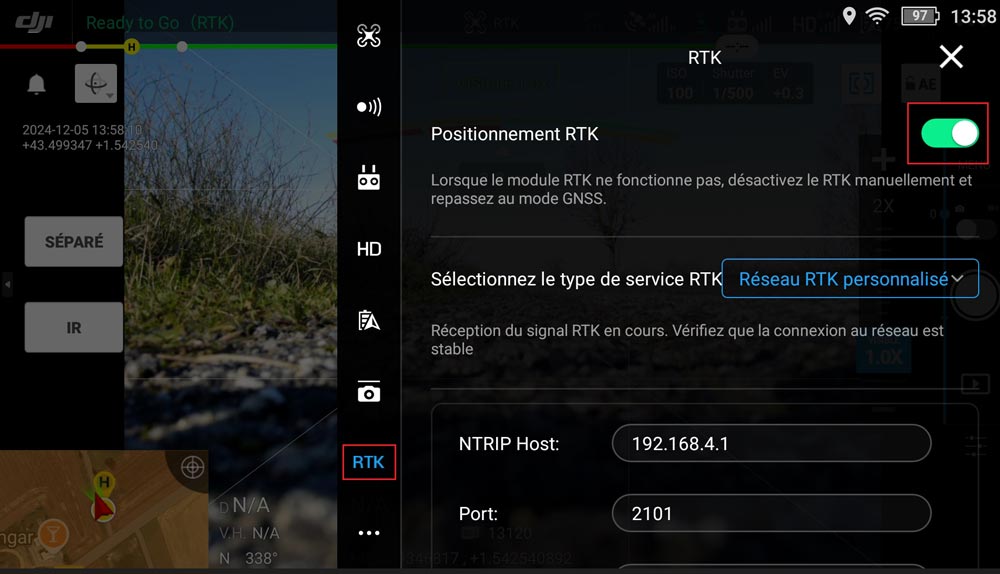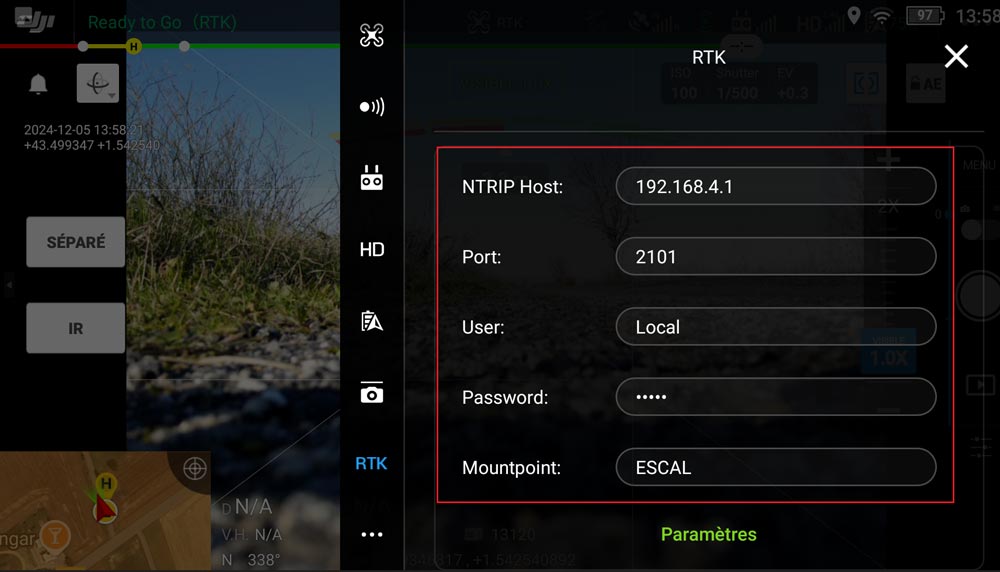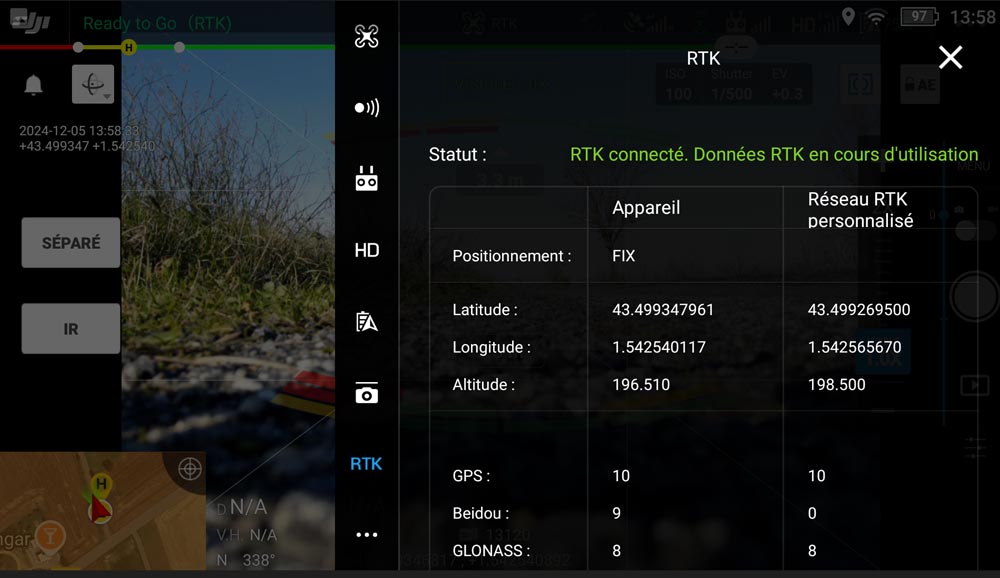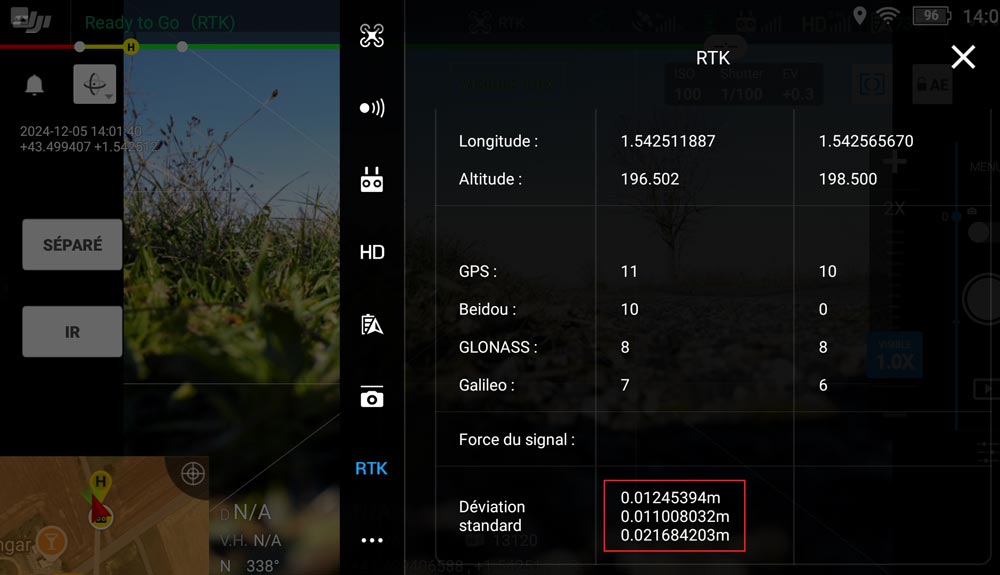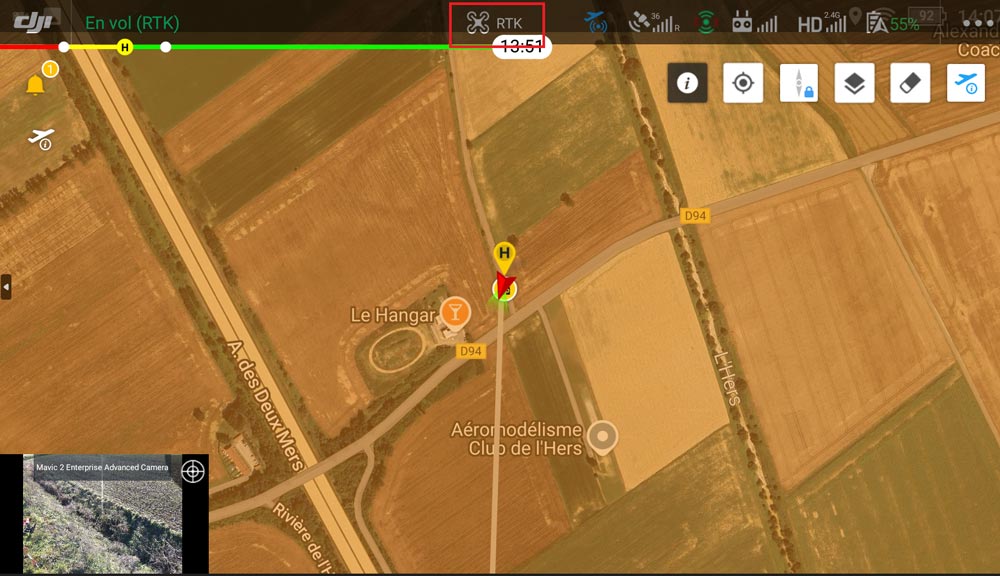How to install a low cost base station for your DJI RTK drone


How to install a low cost base station for your DJI RTK drone
Precision GNSS positioning is crucial for drone operations requiring centimeter-level accuracy, such as mapping, surveying, and agriculture. In areas without NTRIP services or stable internet, setting up a base station becomes necessary.
DJI’s RTK system provides real-time correction data for precise positioning, but the DJI base station’s high cost of €3,600 can be prohibitive for budget-conscious users. The ArduSimple RTK receiver offers a cost-effective alternative at around €800 without compromising accuracy.
In this setup, the correction data from the simpleRTK2B is transmitted to the DJI ground control station via the WiFi NTRIP Master. The drone, equipped with an RTK module, acts as the rover, receiving correction data from the ground control station to calculate its precise position.
This guide explains how to set up the ArduSimple RTK base station enabling centimeter-level precision for your drone in areas without internet access.
DJI’s RTK system provides real-time correction data for precise positioning, but the DJI base station’s high cost of €3,600 can be prohibitive for budget-conscious users. The ArduSimple RTK receiver offers a cost-effective alternative at around €800 without compromising accuracy.
In this setup, the correction data from the simpleRTK2B is transmitted to the DJI ground control station via the WiFi NTRIP Master. The drone, equipped with an RTK module, acts as the rover, receiving correction data from the ground control station to calculate its precise position.
This guide explains how to set up the ArduSimple RTK base station enabling centimeter-level precision for your drone in areas without internet access.
Required hardware
- simpleRTK2B Pro
- WiFi NTRIP Master
- Tripod for surveying pole
- Pole for survey gnss antenna
- Calibrated Survey GNSS Multiband antenna
- Base or Rover Surveyor Kit items
- Plastic Case for simpleRTK boards
- RTK enabled drone (in this tutorial we use DJI MAVIC2 Enterprise Advanced) and its Smart Controller (aka Ground Control Station).
- an Android smartphone or a PC
Required software
- DJI Pilot (If using other drone model, you may need other ground control app)
- GNSS Master (Optional, only if you want to configure the receiver with Android smartphone)
Important things to know before start
- This tutorial is based on both SimpleRT2B receiver and Dji RTK drone. Objective is to set-up the Dji RTK controller (also called UAV Ground Control Station) with WiFi NTRIP Master that supports NTRIP local corrections.
- Unlike common usage of NTRIP where corrections are transmitted through internet, this tutorial explains how to configure NTRIP Client and the base station to provide NTRIP connections locally over the WiFi network only. We’ll show step by step the process for configuring and connecting a Dji RTK UAV Smart Controller properly to receive those RTCM3 corrections.
- The simpleRTK2B receiver (and its associated WiFi NTRIP Master) shall be configured as a base station that sends correction to the drone (rover) via the Remote Controller.
- As the base is supposed to be located in an area without internet connection, the base will be configured in Survey-In mode. However, in case the base is installed on a known point, manual inputs (Lat, Lon, Alt) can be used.
- To ensure optimal performance of the WiFi NTRIP Master, which has a transmission range of 20–30 meters with a clear line of sight in urban environments, stay relatively close to the UAV Remote Controller to avoid connectivity issues.
How to configure WiFi NTRIP Master and the drone Remote Controller with the same parameters.
Firstly, configure the receiver as base station.
- Connect the GNSS antenna to your receiver. Make sure the antenna has a good view of the sky for testing functionality. Otherwise, you won’t see satellites view and signal.
- Connect the receiver to your PC via the USB port labelled as POWER+GPS.
- Open u-center. Select the COM port to connect your receiver. If you don’t know which COM port your receiver is connected, check the Device manager of your PC.
- Download the configuration file for Base station (right click and save file as…)
- At menu bar go to Tools–>Receiver Configuration…. Select Generation u-blox Generation 9. Select the configuration file you download at step 4. Click Transfer file–>GNSS.
- When finished configuration, the simpleRTK2B will start using the new configuration immediately. But if you remove the power, it will revert back to the previous one.To permanently store our new configuration, in the menu bar, go to Receiver–>Action–>Save Config to save your configuration.
- Once the time and accuracy criteria are met, your GNSS receiver will turn into TIME. With a good satellite view it will take few minutes. Note that you may not reach TIME mode with bad satellite signal.
- If you are out in the field without a laptop, don’t worry. You can easily configure the receiver using your Android smartphone and the GNSS Master app. Simply follow the tutorial How to configure your simpleRTK2B receiver on your Android smartphone via GNSS master to get started.
Secondly, configure the Wifi NTRIP Master module.
- Push the switch on simpleRTK2B Pro to XBEE to GPS UART2. Mount the Wi-Fi NTRIP Master on your receiver.
- Once powered, the WiFi NTRIP Master will create its own WiFi network called ESP_XBee_xxxxxx, where xxxxxx are some random numbers/letters unique to your device. Simply connect to this network using your smartphone or PC, then open your web browser and enter the following address: http://192.168.4.1/
- At NTRIP caster, set Port 2101, and specify your preferred Mountpoint, Username, and Password.
- Click Submit to store the change.
Thirdly, configure the remote controller so that it will receive RTCM messages.
- Power the receiver using your phone or power bank. Connect the antenna to the receiver, then mount it onto the pole and tripod. Place the antenna in an open area with a clear view of the sky.
- Switch on the Remote Controller, and connect to the WiFi NTRIP Master WiFi. It will show as ESP_XBee_xxxxxx.
- Switch on the RTK enabled drone, and the connection to its remote controller is established instantly.
- In RTK menu of the Remote Controller, go to RTK. Enable the RTK position so that converge process can start.
- Fill in the NTRIP information as you set it up in step 5.
- NTRIP Host : 192.168.4.1
- Port : 2101
- Mountpoint : your mountpoint name
- Username : your username
- Password : your password
- After few seconds you will see that RTK is connected. Status is set to FIX, and position (Lon, Lat, alt) is computed accordingly.
- Deviation shows centimeter level
- Position is shown on Remote Controller, and RTK status is displayed.
Now you can enjoy centemeter accuracy for your DJI drone with cost-effective RTK technology.
If you want to follow this tutorial we have all the products in stock and ready to be shipped:
If you want to follow this tutorial we have all the products in stock and ready to be shipped:
-
Sale!
 Made in EuropeRTK2B Boards
Made in EuropeRTK2B BoardssimpleRTK2B Pro
From 216,00€ This product has multiple variants. The options may be chosen on the product page
 and
and