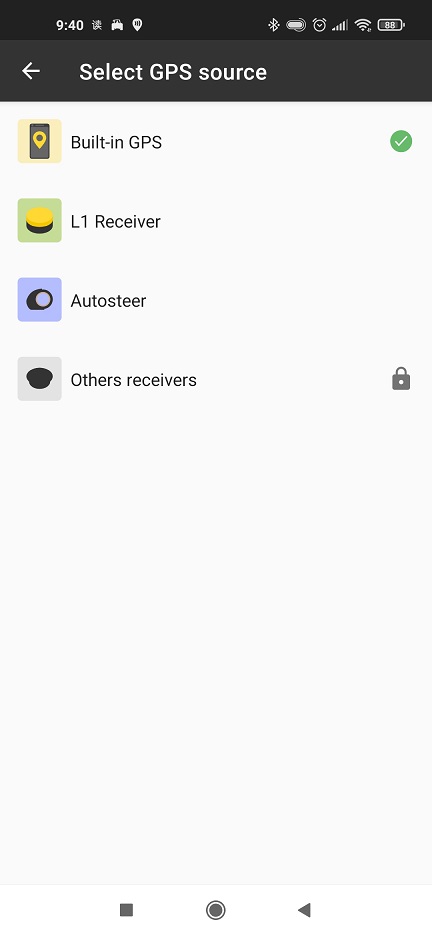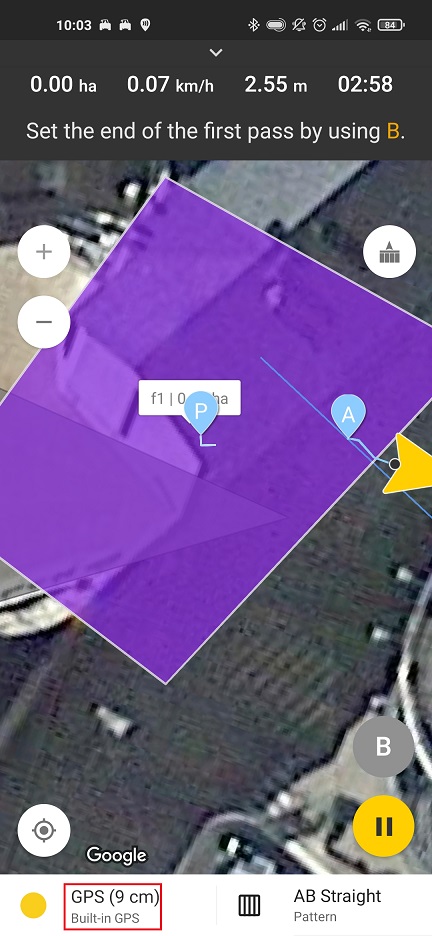How to use ArduSimple RTK receiver with FieldBee tractor GPS navigation app
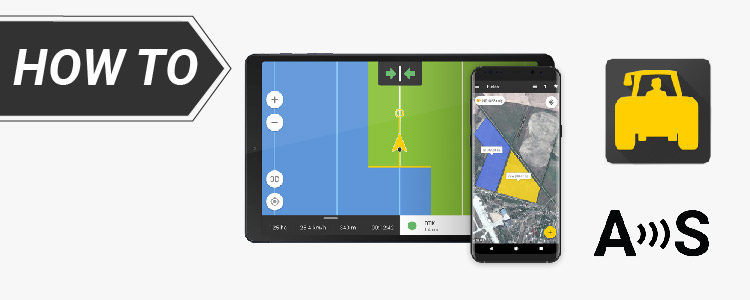
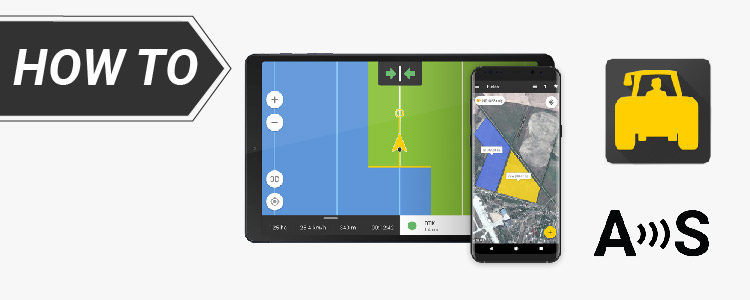
FieldBee tractor GPS navigation app is a professional application for tractor parallel guidance, record keeping, mapping and tractor auto steering with high precision.
You can use FieldBee app with non-FieldBee GPS systems like ArduSimple RTK starter kits.
In this tutorial we will show you how to use ArduSimple RTK receivers with FieldBee.
Required hardware:
- simpleRTK2B – Basic Starter Kit
- USB-C on-the-go (OTG) cable and USB to micro-USB cable
- an Android device
Required software:
How to use ArduSimple RTK receiver with FieldBee?
- Connect GNSS receiver to your Android device with USB cable. Ensure that your Android device is connected directly using a USB OTG cable, while a regular USB cable will suffice for your board.
- Connect the RTK antenna to your receiver. Place the antenna in a location with good view of the sky or near a window for testing the functionality.
- In the GPS source menu of FIeldBee, there are several options:
- Build-in GPS is the internal GPS from your phone
- L1 or L2 Receiver and Autosteer are for FieldBee products
- Others receivers is for non FieldBee external GPS receivers
To connect ArduSimple RTK receivers we can use two options:
- Others Receivers: to connect external receiver, which is available exclusively in the paid version. However, it lacks a built-in NTRIP correction feature to achieve centimeter level accuracy.
- Build-in GPS: It is a free option to connect ArduSimple RTK receiver and and we’ll guide you how to achieve centimeter level position.
Build-in GPS (free option)
Others receivers
Build-in GPS (free option)
- To achieve centimeter accuracy on FieldBee, we will use Mock location. “Mock Location” is a functionality of Android OS that allows you to “fake” the position of the internal GPS, and use the position of your fancy external RTK GNSS receiver instead.
Follow ArduSimple tutorial How to use centimeter GPS with any Android app (mock location) to enable mock location and NTRIP correction service. - Open FieldBee, now you can see the position of your RTK antenna with centimeter level accuracy.
Others receivers
- You can start your accurate farming tasks: drive in straight, curved, headland, and saved patterns, map the fields and obstacles, automatically capture field records while driving your agricultural vehicle.
If you want to do this tutorial, we have all the products in stock and ready to be shipped:
 and
and