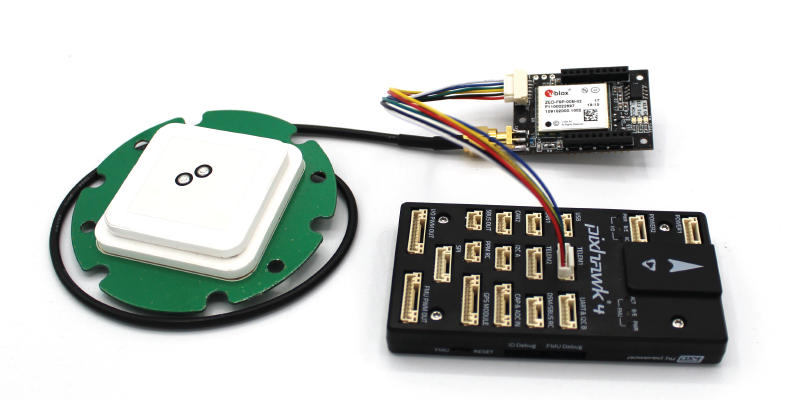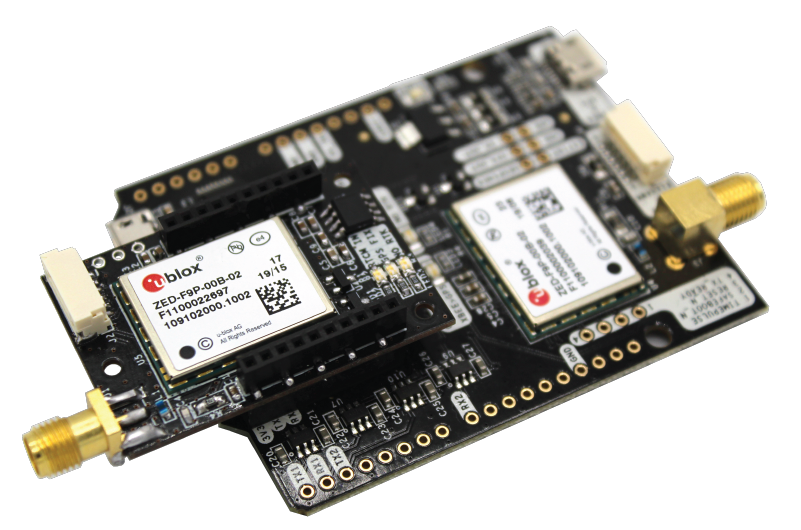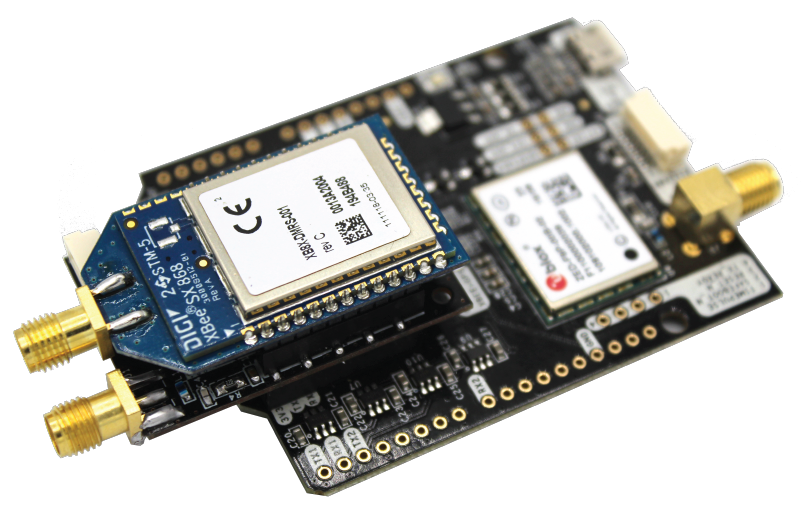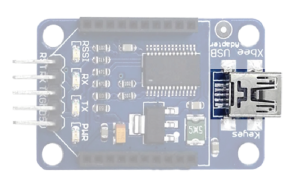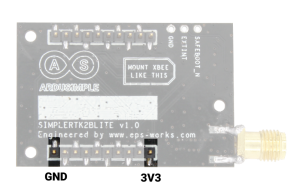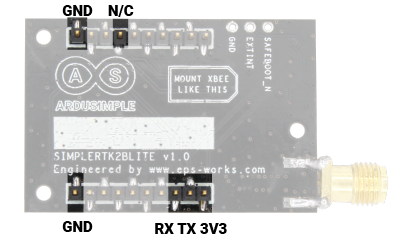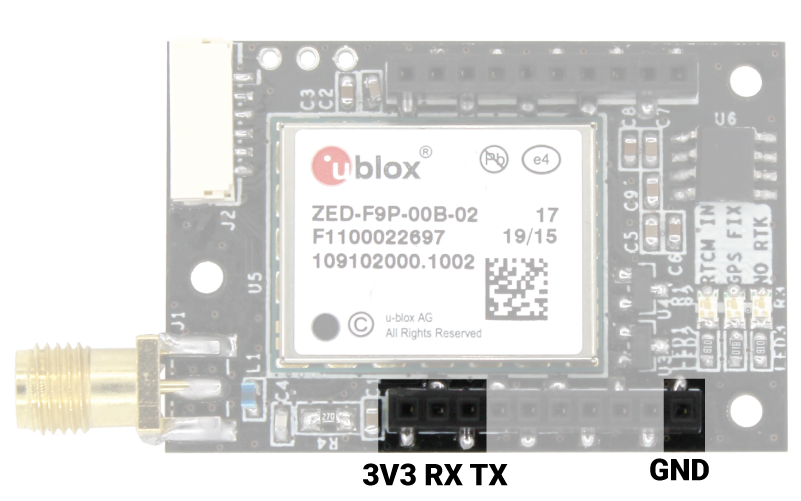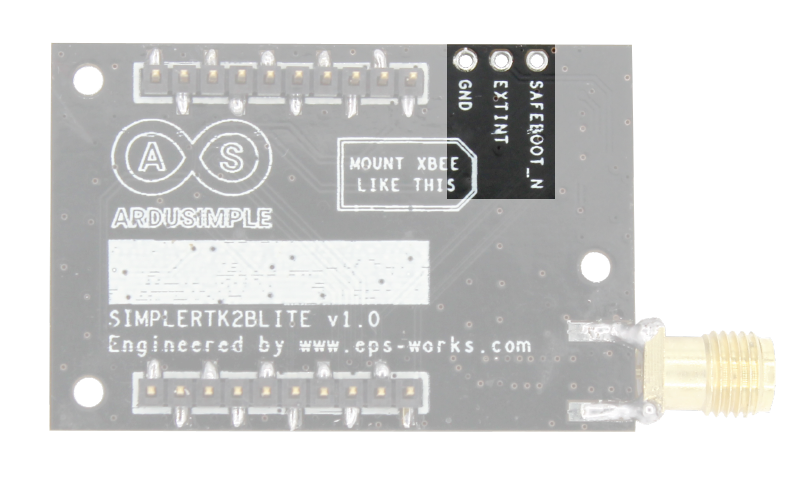simpleRTK2Blite hookup guide
Hardware overview:
You can use simpleRTK2Blite as:
- A standalone board, connected to a Pixhawk autopilot, to an XBEE socket, or using the included XBee-to-USB adapter
- A “Moving Base”, connected to top of the classic simpleRTK2B. In this configuration, the classic simpleRTK2B gives you position + accurate GPS heading, via UBX-NAV-RELPOSNED message.
- You can upgrade your LR/MR rovers, to provide RTK position + accurate GPS heading by connecting simpleRTK2Blite between simpleRTK2B and the MR/LR radio.
The main component of simpleRTK2Blite is u-blox ZED-F9P.
If you are an advanced u-blox GPS user, you might want to have a look at the very extensive u-blox documentation.
Power:
The simpleRTK2Blite board can be powered from 3 different sources: Only 1 of them is needed to use the board, but you can also connect the 3 at the same time, there’s no risk.Communication ports:
simpleRTK2Blite board has a few interfaces that we will now explain in detail.
XBee-to-USB adapter
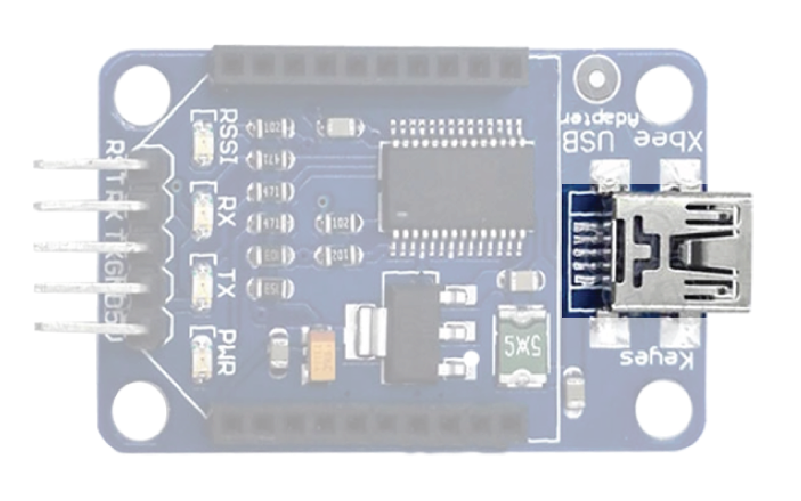 This mini-USB board connector gives you access to the UART1 of ZED-F9P, via an FTDI USB-to-UART converter.
We find very practical to configure the u-blox ZED-F9P with this connector and the u-center Windows tool.
If your PC doesn’t recognize the device, you will need the VCP driver from FTDI: https://ftdichip.com/drivers/vcp-drivers/
This mini-USB board connector gives you access to the UART1 of ZED-F9P, via an FTDI USB-to-UART converter.
We find very practical to configure the u-blox ZED-F9P with this connector and the u-center Windows tool.
If your PC doesn’t recognize the device, you will need the VCP driver from FTDI: https://ftdichip.com/drivers/vcp-drivers/ Pixhawk connector
 This connector is a standard JST GH that can be used to connect the simpleRTK2Blite to a Pixhawk autopilot. You can also use this connector to power the board.
The Pixhawk JST-GH connector is following the Pixhawk standard:
This connector is a standard JST GH that can be used to connect the simpleRTK2Blite to a Pixhawk autopilot. You can also use this connector to power the board.
The Pixhawk JST-GH connector is following the Pixhawk standard:
- 1: 5V_IN
- 2: ZED-F9P UART1 RX (3.3V level)
- 3: ZED-F9P UART1 TX (3.3V level)
- 4,5: Not connected
- 6: GND
Antennas
GPS/GNSS Antenna
 simpleRTK2Blite requires a good quality GPS/GNSS dual band antenna. The board is compatible with both active antennas supporting 3.3V supply and passive antennas. The maximum output current is 75mA @ 3.3V.
If you use it with the traditional cheap GPS antennas widely available, you will not achieve the expected performance.
That being said, just connect the antenna to the SMA connector without using tools (the strength of your fingers is enough).
It is recommended to connect the antenna before powering the board.
The installation of the antenna is also a key point to achieve the best results.
The GPS/GNSS antenna should always be installed with the maximum possible view of the sky.
In addition, if possible, it should be installed with a metallic plane behind, e.g. rooftop of the car, on a metal plate bigger than 20cm, etc.
If you want to learn how installation impacts performance, please have a look at our GPS/GNSS antenna installation guide.
simpleRTK2Blite requires a good quality GPS/GNSS dual band antenna. The board is compatible with both active antennas supporting 3.3V supply and passive antennas. The maximum output current is 75mA @ 3.3V.
If you use it with the traditional cheap GPS antennas widely available, you will not achieve the expected performance.
That being said, just connect the antenna to the SMA connector without using tools (the strength of your fingers is enough).
It is recommended to connect the antenna before powering the board.
The installation of the antenna is also a key point to achieve the best results.
The GPS/GNSS antenna should always be installed with the maximum possible view of the sky.
In addition, if possible, it should be installed with a metallic plane behind, e.g. rooftop of the car, on a metal plate bigger than 20cm, etc.
If you want to learn how installation impacts performance, please have a look at our GPS/GNSS antenna installation guide.
XBee Antenna
If you own a simpleRTK2B LR Kit, you will also have an external antenna for the radio. Just screw the dipole antenna to the SMA connector using the strength of your fingers. How to optimize the range:- The antenna should be mounted vertical.
- It is recommended to install the antenna in a location where it always has line-of-sight with the other device.
- Increase the distance to the ground, by installing it in an elevated point.
LEDs
The board includes 3 status LEDs, which indicate that:
- GPS FIX: u-blox default configuration for Timepulse pin is used: OFF when no fix, 1-pulse-per-second when valid position.
- NO RTK: u-blox default configuration for RTK_STAT pin is used: OFF when RTK fix, blinking when receiving RTCM data, ON when no correction.
- RTCM IN: The simpleRTK2B is receiving data from the radio connected on its TOP XBee socket.
 and
and